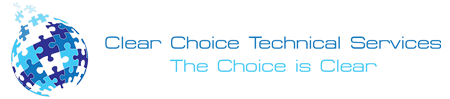In any office setting, handling of documents is essential for day-to-day transactions. Despite the shift in digital platforms where most transactions are completed paperless. There are still functions that are best handled in the traditional way. Marketing, advertisements and information propagation are still done via print media. It is therefore important that you consider the following things before you set off and purchase your copier. This is Copying 101.
Copier speed.
A good speed for bulk copying is around 40 to 75 prints per minute. If your requirement is around fifteen thousand per week, this speed range can be a good number to consider. Any speed lower than this will put you at a disadvantage. This speed rate may vary depending on the output you need to complete. A black and white print can be churned out faster while a colored print will come out a bit slower.
Print savings feature.
Savings when it comes to a copier can come from various factors. It can be due to energy savings or the economical use of ink in the printing. There are copiers that are able to produce relatively clear prints despite low dispersal of ink. Look into the cost per page of printing that the particular printing model will require for every cartridge of ink. This amount will determine the savings that you will be able to derive.
Paper tray capacity.
If your copy requirements are high, look into copier models that have a high capacity paper tray. This is important because if the paper tray is able to accommodate high quantities in one load. The need to reload it will be lesser. This will mean lesser interruptions in the printing job. And in turn the completion of the project will be done in a more efficient manner.
Size of copier pane.
The size of the copier pane is important especially if your business requires printing and copying on varied paper sizes and shapes. If your operations would often need output on larger paper sizes. Consider purchasing a copier with a larger copier pane size so you can capture the images without having to compromise the quality of the print. Or without needing to scale down the size of the output.
Find a copier that can allow you to edit.
There are times when the document that you need to copy has become faded or is skewed. For these instances, the ability to edit or introduce improvements on the material before a copy is produced is very important. For this purpose. A view pane where you can edit without needing to plug in a computer will also come in handy.
Copier maintenance service.
Look for a unit that has a maintenance service so that you can ensure the working condition of your device. Having a reliable partner that will check on your copier and provide regular upkeep service is vital in order to extend the life of the copier. With a maintenance contract, you can be assured that only professional technicians will be handling your unit and that they will be able to source authentic parts and materials for your copier should there be a need for it.
You can have savings by bundling up services and parts in your contract. Your maintenance service provider will also be able to provide you with detailed analysis on the status of your copier which will enable you to plan ahead as the analysis will come with a recommendation on the probable areas of concern on your unit. By knowing this, you will be able to prepare for any contingent event before it happens.
If you are in Fort Worth and you are looking for a Copier in Fort Worth for your business, you may contact Clear Choice Technical Services in Fort Worth. You can ask about Copier Leasing Services in Fort Worth, Copier rental services in Fort Worth, and Copier Repair in Fort Worth.
Copiers are essential office equipment and armed with the following considerations presented above, you can be confident that you will be making a wise decision in doing your purchase.