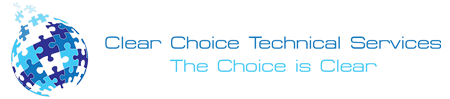Many modern photocopiers have hard drives that are capable of storing a vast amount of data of all the activities that have taken place on the photocopier hence this poses a data security threat.
When copies are made unto photocopiers, a digital image is created and stored on the photocopiers internal drive.
There is a risk of the data falling into the wrong hands if your company does not take steps to overwrite the drive before scapping or reselling the computer.
When thinking about disposing of copiers it is a good idea to look at the options available. It is possible to remove and physically destroy a copier’s hard drive prior to disposal. Alternatively, some machines, such as those produced by Xerox, now offer digital shredding, which involves overwriting the copied files so that they cannot be recovered (although computer forensic analysts may still be able to recover fragments of data).
While many organizations take precautions to remove data stored on computers and handsets before disposal, photocopiers are typically not viewed as computers and so not treated with the same level of risk, even though they can do many of the same things as a personal computer.
For example, a potential hacker may not need to have access to your business building in order to access the photocopier’s information. A lot of modern photocopiers are able to fax and/or email copied documents, and also connect wirelessly via the company network to other computers in order for documents to be shared. As a result if a hacker were to gain access to the corporate network, it may be straight forward to not only access sensitive data on the photocopier wirelessly, but also transmit it electronically to any location of choice.
For constant security, the ‘digital shredding’ process may be viewed as a quite essential step not just at the point of disposal, but throughout the course of using the photocopier. This is because even while a photocopier sits safely in an office, it still poses a security risk, since anyone with access to the copier machine could access and copy the drive, potentially laying their hands on information they are not permitted to view, such as invoices, contracts and even passports copied for HR purposes.
However, when scanners became popular, they started to be attached to printers themselves and so suddenly ink jet printers were able to copy.
Why scan and print when you could simply copy with one press of the button? Photocopiers are now incredibly popular in all offices and also very cheap to run. Luckily we’ve embraced technology and the office has become and easier place to work.
Finally it is a good idea to handle a photocopier just as you would handle a compute, it is a source of sensitive information and a potential entry point into your business network. As a result, business with modern photocopiers should be aware of the risks involved, security steps should be put in place that go beyond disposal and ‘digital shredding’, to deal with issues such the security of the network and which personnel are allowed to use the photocopier and have access to it.
Please do let us know if you like the tips we have mentioned, we would look forward to have your comments