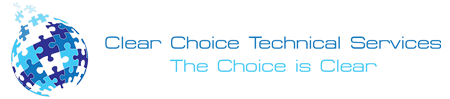The inkjet printer is typical for personal or business use. This printer makes images by spraying thousands of microscopic ink droplets onto paper. This is the same as how images on the TV and computer screens are seen due to thousands of pixels.
Aside from black ink cartridges, this also uses yellow, cyan, and magenta. The printer can blend these colors to produce any color you want to print.
Thing to consider
When shopping for the most incredible inkjet printer for the money, narrowing your selections might be challenging. Purchase some of the best printer paper as well if you want to improve the quality of your at-home printer. Also, it would be best to look at models that offer flexibility (in terms of speed, functions, or additional features), such as scanning, faxing, or portability. Finally, all printers must be compact enough to fit into even the smallest offices to save space.
The Most Important Features to Consider
Consider the following aspects when searching for an inkjet printer in the market today:
- Quality print-out – Always look for an inkjet printer that can give you an excellent quality image making your printed photo or documents clear and has visible details. You can read reviews about the brand and model of the printer to know more about its print quality. Check also the pinter DPI or the dots per inch – the higher the DPI means the higher the print quality.
- Printing Time – The second to consider while looking for the best printer is the print speed. The slower the printer means, the slower your output is, and it can take up your significant time just waiting for your documents to be printed. Imagine if you are sharing your printer, and your printer is slower than you think; this can significantly impact your productivity. The quickest printer could print up to 20 pages per minute, while the slowest could only print one.
- Cost of the Ink – The cost of new ink when selecting a printer when choosing the best inkjet printer you want to have. It is much better to invest in a high-cost printer with cheaper ink than an affordable printer with pricey ink. This is because you only have to buy a printer once, but you have to refill the ink cartridges more often. To save money, look for affordable large ink cartridges if you plan to print in large volumes.
- Portability – If you have a small space, choose a printer that can fit in your area. Larger printers are difficult to transport and carry when you want to rearrange the office or move to another place.
- Flexibility – Aside from a small printer, it should offer a wide variety of functions that can copy, scan, and fax. It should also print high-quality images for your photo printing needs. A multi-function printer can provide the required capabilities in a cost-effective solution. Consider also its connection, whether wired or wi-fi. A wi-fi-ready printer is suitable for multiple users on the go.
- Paper Type and Size – Look for a printer that can accept any paper type and size. Since most printers that are offered on the market today have a scanner device, see to it that it can scan any document size.
- Memory Card Slot or USB Port – A printer with a memory card slot or USB port allows you to print documents and photos without attaching the printer to a laptop or computer. Ensure that the memory card slot is compatible with both old and new memory card models to maximize its function.
Conclusion
If you are in Fort Worth and you are looking for a Copier in Fort Worth for your business, you may contact Clear Choice Technical Services in Fort Worth. You can ask about Copier Leasing Services in Fort Worth, Copier rental services in Fort Worth, and Copier Repair in Fort Worth.
The inkjet printer is suitable for home and office use. You can quickly identify this kind of printer with its ink cartridges that you can refill with ink. Before purchasing a new printer, consider the features stated in this article to guide you on the best printer you want. This will allow you to save money and avoid printer problems.